Last Updated: 2024-07-23 15:39:15
Below you'll see a sample dashboard preloaded into your curator instance. Let's switch it out with a different dashboard. Select the dashboard and click the edit content button at the top of side nav. This will pull up the content selection window where you will be met with a number of dashboards to chose from. Select a new option from the list and press continue to swap it out.
Tip: Curator has the ability to add dashboard in page builder, but if you would like to use advanced features such as report builder, you will need to add your dashboards in the standard method.
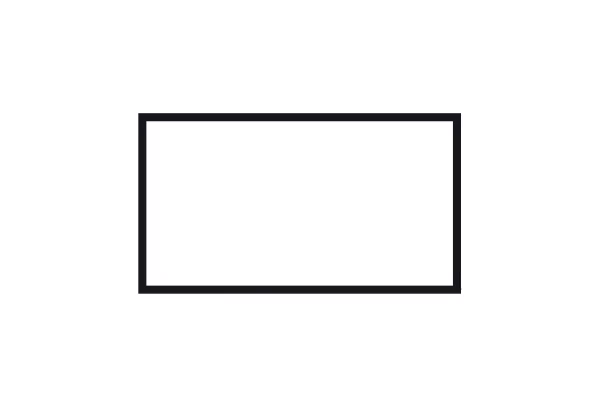
Looking for more tutorial content to work through?
Here are some more options to take a deeper dive into Curators features.